Item Color
Entry > Item Color command
This submenu shows a list colors you can apply to most items in the Notes graph.
Each type of item uses the item color a little differently, experiment with the colors available and Note or Book themes to get a look you like.
Keeping notes categorized by color is also a useful way to quickly tell different types of subjects apart.
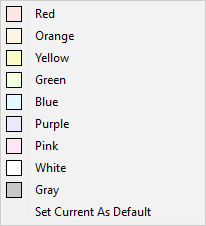
Select the Set Current As Default item to set the selected color for the active item as the default for that type of item. This setting is stored separately for Notes, Folders, and Books.