Use categories to organize your entries
Categories can be assigned to any item in StoneNotes, and help you filter the various tab views down to only the items you are currently interested in.
Two categories are built in to the system, Work and Personal.
To add new categories, select the Options menu > Categories... menu item. This will show the Categories editing dialog:
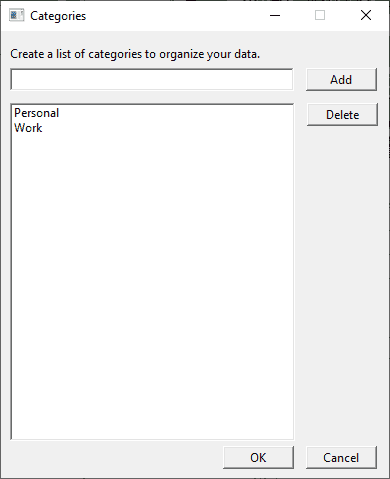
To add a new category, type the name you want to give the category then click Add:
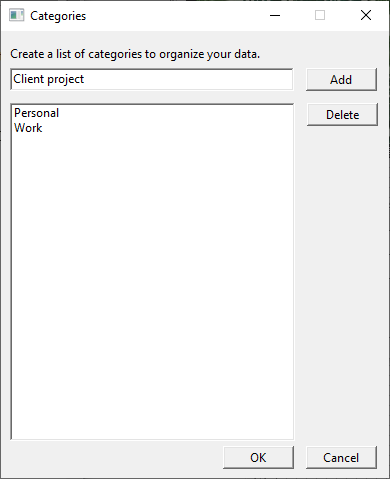
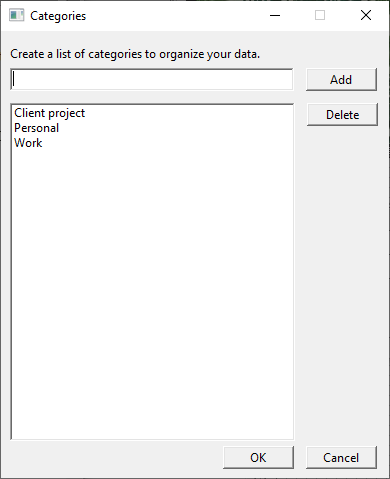
To remove a category you have added, select the category in the list then click Delete. Note that the two built in categories cannot be deleted.
Categories are assigned from the Details dialog, accessible via Entry menu > Edit Details...:
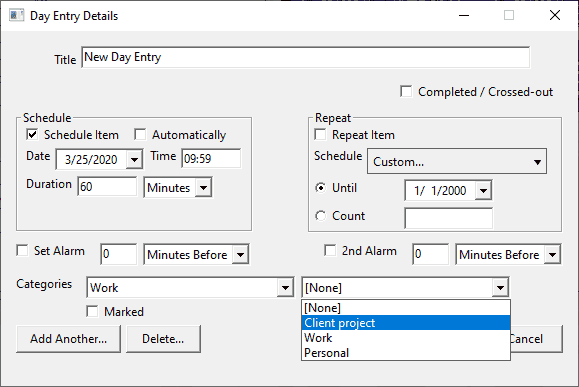
Searching with categories
You can filter entries displayed for those with a selected category via the dropdown at the top of the tab. See Search for entries for more info.
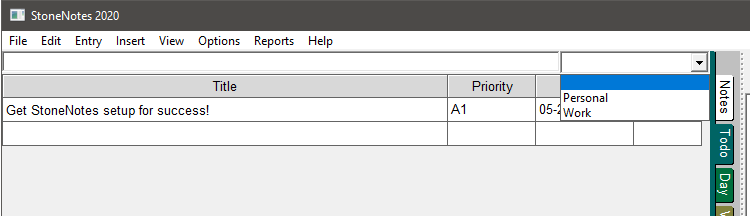
See also
Create a new folder to organize notes